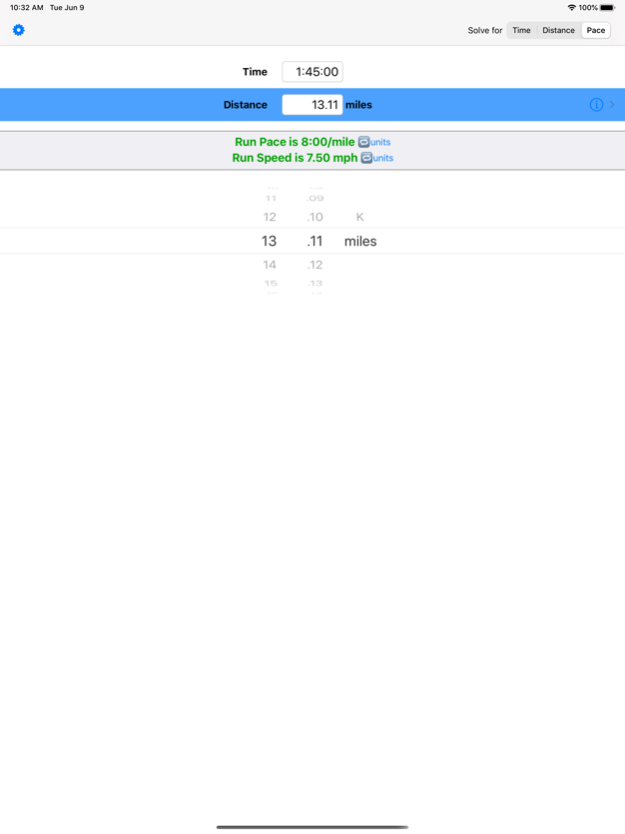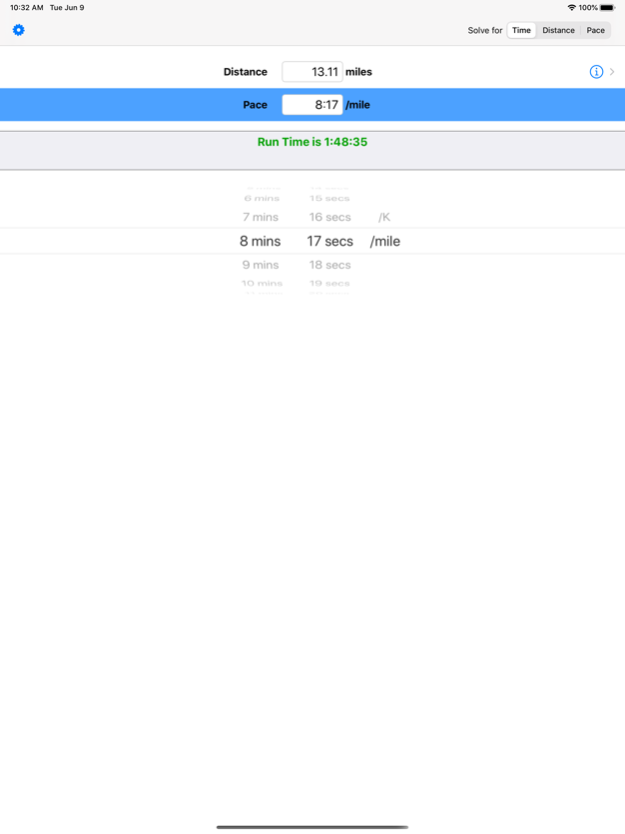RunCalc 2.3
Continue to app
Paid Version
Publisher Description
** The original running calculator for iPhone! Now with Apple Watch & iPad support **
A quick and easy running calculator, to calculate time, distance or pace. Enter the time & distance you ran, and see your average pace. Or find the pace you need to run to hit a goal time for a race distance.
RunCalc is perfect for runners of all levels, and makes it easy to figure out the pace you ran a race, calculate split times for track workouts, or see how long it will take to run a distance at a certain pace. Features include:
• Solve for time, distance, or pace.
• Enter values with dials or a keyboard.
• Live recalculating - change any of the inputs and the result is instantly displayed.
• Use miles or kilometers, with automatic conversion between units.
• Shows pace in minutes per mile/K and speed in MPH/KPH for easy use with treadmills.
• Built-in pre-sets for accurate calculations on common race & workout distances (400m, 800m, 5K, 10K, half marathon, marathon, etc).
* Be sure to check out Maverick's other running apps, Race Pace and TriCalc *
Apr 15, 2021
Version 2.3
Fixed a crash on iPads
About RunCalc
RunCalc is a paid app for iOS published in the Health & Nutrition list of apps, part of Home & Hobby.
The company that develops RunCalc is Maverick Software LLC. The latest version released by its developer is 2.3.
To install RunCalc on your iOS device, just click the green Continue To App button above to start the installation process. The app is listed on our website since 2021-04-15 and was downloaded 2 times. We have already checked if the download link is safe, however for your own protection we recommend that you scan the downloaded app with your antivirus. Your antivirus may detect the RunCalc as malware if the download link is broken.
How to install RunCalc on your iOS device:
- Click on the Continue To App button on our website. This will redirect you to the App Store.
- Once the RunCalc is shown in the iTunes listing of your iOS device, you can start its download and installation. Tap on the GET button to the right of the app to start downloading it.
- If you are not logged-in the iOS appstore app, you'll be prompted for your your Apple ID and/or password.
- After RunCalc is downloaded, you'll see an INSTALL button to the right. Tap on it to start the actual installation of the iOS app.
- Once installation is finished you can tap on the OPEN button to start it. Its icon will also be added to your device home screen.